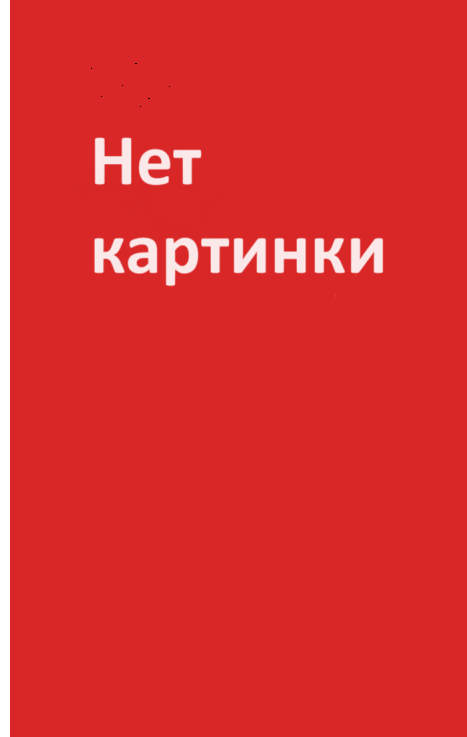Гид по финансовой грамотности
Шрифт:
Sincerely,
PayPal
You are receiving this email notification because this email address is listed as the administrative contact email for your PayPal account.
Please do not reply to this email. This mailbox is not monitored and you will not receive a response. For assistance, log in to your PayPal account and click the Help link located in the top right corner of any PayPal page.
Copyright © 1999–2007 PayPal. All rights reserved.
Consumer advisory– PayPal Pte. Ltd., the holder of PayPal's stored value facility, does not require the approval of the Monetary Authority of Singapore.
Users are advised to read the terms and conditions carefully.
PayPal Email ID PP076
–Пример
Кроме того, на экране вам предлагается заблокировать на вашей карте 1,95 дол. США, чтобы вам был сообщен код активации вашего счета в системе. Код активации будет сообщен в составе деталей платежа, и его можно посмотреть, взяв выписку по карте в банке. В банковской выписке по карте, эта операция по карте может выглядеть примерно так (рис. 7.59).
Рис. 7.59. Активация счета
Но значительно удобнее подключить к вашей платежной карте услугу SMS-информирования обо всех операциях по карте, практически каждый банк предоставляет такую услугу и стоит она от 1 до 2 дол. США в месяц (рис. 7.60). В этом случае вы сможете сразу увидеть этот код в полученном из банке SMS-сообщении о блокировке 1,95 дол. США. Выглядит это примерно так: 0987PayPal-*EXPUSE 4389654532, запишите первые четыре цифры перед словом PayPal (они у нас подчеркнуты) и сохраните для последующих действий. Нажимайте Get Card и далее последовательно соглашайтесь со всеми экранами;
Рис. 7.60. Услуга SMS-информирования
7) вы зарегистрировались в системе PayPal, подтвердили ваш адрес электронной почты, осталось только подтвердить привязку вашей карты к этому счету в системе и активировать возможность ее использования.
Производя блокировку на вашей карте суммы 1,95 дол. США, система выслала вам сообщение на электронную почту, где написано, что на карте заблокировано 1,95 дол. США, и инструкции, где искать код. Но у вас уже есть код, если вы воспользовались услугой SMS-информирования вашего банка.
–Пример сообщения–
Dear Ivan Ivanov,
This is a reminder that we need you to enter your Expanded Use Number.
Your unique Expanded Use Number was sent to your credit card ending in 1234 on Nov. 25, 2007.
Until you enter your Expanded Use Number, you may be limited in the amount of money you are able to send.
To find out how much you can send before entering your Expanded Use Number:
1. Log in to your PayPal account. After you have entered your Expanded Use number, your enrollment will be complete, and you will be one step closer to becoming Verified. Once you are Verified, your sending and withdrawal limits will be lifted. View your remaining steps to complete the Verification program:
As you requested, the PayPal Expanded use Number has just been sent to your credit card. If your card issuer enables you to check your credit card statement online, your Expanded Use Number will be displayed on it in 2–4 working days. Else, you can wait for the hard copy of the statement to be mailed to you by the card issuer.* Once you retrieve your Expanded Use Number, all you have to do is complete the verification process of your PayPal account: click the below link and insert the 4 digits of your Expanded Use Number in the corresponding field:
How to enter your Expanded Use Number
PayPal has charged a $1.95 USD Expanded Use Fee to your credit card. You can obtain and enter your Expanded Use Number by following the steps below:
1. In the item description section of your next credit card statement, your 4-digit Expanded Number will be printed next to the $1.95 USD PayPal Expanded Use Fee (example, PayPal 1234*(EXPUSE)). Check your next statement to find your unique Expanded Use Number.
2. Go toand type in your unique Expanded Use Number.If you access your credit card statement online, it may take up to 4 business days for your Expanded Use Number to appear.
If you don't have online access to your credit card statement, please wait for your printed statement to arrive in the mail.*
After you have entered your Expanded Use Number, your enrollment will be complete.
Thank you for using PayPal!
The PayPal Team
* PayPal strongly discourages users from calling their credit card companies in order to obtain their PayPal Expanded Use Number before receiving their monthly statements in the mail. If PayPal receives a complaint from Visa, MasterCard, or your card issuer regarding your account, your PayPal account may be permanently closed.
–Пример
Зайдите в ваш счет, введя на сайте www.paypal.com, адрес электронной почты и пароль. В вашем счете зайдите в выпадающее меню «Profile» – «Add or Edit Credit Card» (рис. 7.61);
Рис. 7.61. Меню «Profile»
8) в меню редактирования данных о карте нажмите ссылку «Remove Complete Expanded Use» (рис. 7.62);
9) в появившемся окне введите четыре цифры, полученные вами по SMS или в выписке по карте из банка (для примера цифры 0987 из деталей платежа 0987PayPal-*EXPUSE), и подтвердите его нажатием кнопки «Submit». Регистрация завершена (рис. 7.63);
10) последним придет приветственное письмо о начале работы с системой:
–Пример сообщения–
Welcome to PayPal!
Dear Ivan Ivanov,
Send and receive payments instantly with your new
PayPal account. Learn more about how your account
works by clicking on a topic below, or log in to your
PayPal account to get started now!
–Пример cooбщения–
Счет можно пополнить банковским переводом или платежом с зарегистрированной в системе платежной карты. Для работы с PayPal не требуется использования специального программного обеспечения, так как все операции производятся непосредственно на сайте. Для обеспечения безопасности счета пользователей защищены паролем, а соединение при совершении операций производится с использованием протокола SSL, 128 бит и выше.
Меняя маски
1. Унесенный ветром
Фантастика:
боевая фантастика
попаданцы
рейтинг книги